Many members are unaware about it and many people might have experienced this problem:
"Error 734: The PPP link control protocol was terminated"
so here it goes
connect your phone using the data cable.
1) Open your PC studio (for samsung other users please use your respective software provided by your phone manufacturer)

2)
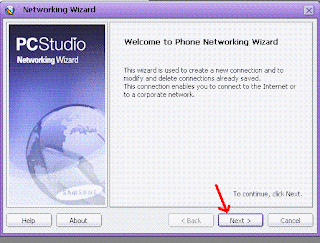
3)

4)
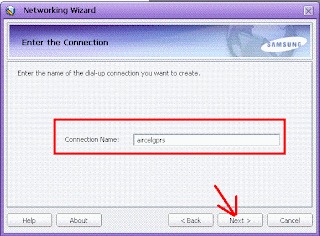
5)

6) Select other country and other network provider(because aircel is not in the list)

7) Click on the properties

8) Enter the phone number as *99***1#

9) Click on dial

10) The internet will be connected like this

Enjoy unlimited browsing in aircel by connecting it to pc.
17 comments:
Still having PPP LINK CONTROL ERROR
What to do please mail the solution to
akp1986@gmail.com
still getting the same error..
It works fine on mobile but failed to connect to the pc...is this a bandwidth issue ?
restart your phone and try.. it
I use aircel PI bt when cnnect to pc it say to subscride packet data first
@above
have you activated your gprs in your phone
Yes i have Connected but
its my method
aircel internet good accessing
sorry friend its my method , see the date when i have posted this
ok friend
new tricks unte naku mail chei plz
ok friend, if i find new tricks i will mail you
hai
good morning have a nice day
1st thnks for ur responce
good morning, leave comments in english and follow my blog to get new updates, because it would be difficult to mail everyone...
cheers
Please put direct download link of this samsung pc studio, because other samsung pc studios didnot have "AIRCEL" option,so please put this software my friend
use modem initialization code
e.g.
AT+CGDCONT=1, "IP","aircelgprs"
u will get rid of that error
about 3 weeks ago the internet would be connected at the first attempt itself but nowadays i am getting three different error in the pc studio when connecting to pc:-
1]the ppp link control protocol was terminated
2]a connection to the remote computer could not be established.you might need to change the network settings for this connection.
3]i get a message in the pc studio that the "internet has been connected" but when i open any browser it says "server not found".
but the internet gets connected only after many attempts,sometimes it takes more than one hour of trying.and i have restarted the pc and the mobile phone many times still i get the error.so pls help.i have samsung 3310 metro.
It looks to me that you have a dns problem or another thing related to your network settings. Find TCP/IPv4 at your computer network settings. Change both of the DNS's there with Open DNS IP's:
208.67.222.222
208.67.220.220
If it doesn't help you to setup a connection, you may try to check your network controller or modem settings or your system might need to be scanned by a antivirus software.
I have followed the configuration settings but when i try to connect, it shows an error message as
OS Error Message: A connection to the remote computer could not be established. so the port used for this connection was closed.
Just Go Into Your Modem Properties & Click on Advanced Option. You will see Extra Settings--> Extra Initialization commands: Just type at+cgdcont=1,“ip”,“aircelgprs”. It will solve your problem.
Post a Comment